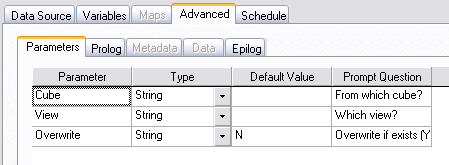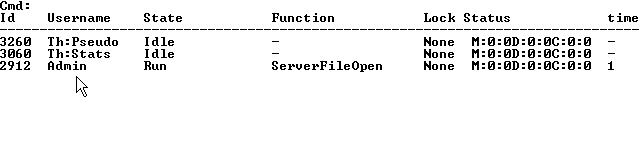Indexing subsets
Maintaining subsets on your server might be problematic. For example you wanted to delete an old subset that you found out to be incorrect and your server replied this:
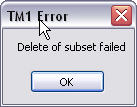
This is not quite helpful, as it does not say which views are affected and need to be corrected.