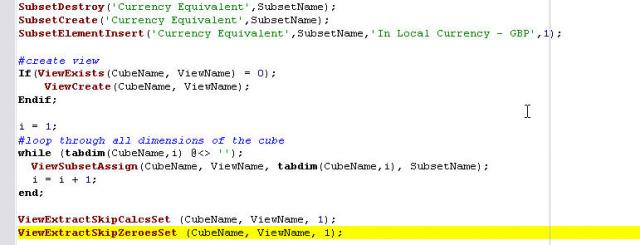Commenting out portions of code in TI
You would like to comment out portions of code for legacy or future use instead of removing it. Appending # at the front of every line is ugly and messes up the indenting. Here is a quick, neat and simple fix...
############# PORTION COMMENTED OUT if(1 = 0); #code to comment out is here endif; ####################################
That's it. It can come also handy to turn off auto-generated code in the #****GENERATED STATEMENTS START****.